If you’ve ever wondered how real-time chat applications or live update features work, you’re in the right place! Today, we’re diving into the world of Socket.IO, a powerful tool for building real-time web applications. Whether you’re a student just getting started, a professional looking to integrate new tech, or a seasoned software developer, this guide has something for everyone.
What is Socket.IO?
Socket.IO is a JavaScript library designed to facilitate real-time, two-way, event-driven communication between web clients and servers. It’s commonly used to build chat applications, live notifications, and other features that require instant updates.
Why Use Socket.IO?
- Real-Time Communication: Perfect for applications that need immediate data updates.
- Ease of Use: Simple APIs make it easy to implement.
- Cross-Platform Support: Works with various platforms including browsers, mobile apps, and more.
- Scalability: Can handle a large number of connections seamlessly.
Setting Up Socket.IO
Let’s start with the basics. To use Socket.IO, you need to have Node.js installed on your system. If you don’t have it yet, you can download it from nodejs.org.
First, let’s create a new project and install Socket.IO:
mkdir socket-io-example
cd socket-io-example
npm init -y
npm install socket.io
Basic Server Setup
Now, let’s set up a basic server using Express and Socket.IO. Create a file named index.js:
const express = require('express');
const http = require('http');
const socketIo = require('socket.io');
const app = express();
const server = http.createServer(app);
const io = socketIo(server);
app.get('/', (req, res) => {
res.sendFile(__dirname + '/index.html');
});
io.on('connection', (socket) => {
console.log('a user connected');
socket.on('disconnect', () => {
console.log('user disconnected');
});
});
server.listen(3000, () => {
console.log('listening on *:3000');
});
In this setup, we create an Express server and integrate it with Socket.IO. The server listens on port 3000 and logs messages when users connect and disconnect.
Creating the Client
Next, let’s create a simple HTML file named index.html to serve as the client:
<!DOCTYPE html>
<html>
<head>
<title>Socket.IO Chat</title>
</head>
<body>
<h1>Socket.IO Chat</h1>
<script src="/socket.io/socket.io.js"></script>
<script>
var socket = io();
console.log('Connected to server');
</script>
</body>
</html>
This file connects to the server using Socket.IO and logs a message to the console when connected.
Adding Real-Time Features
Now, let’s add some real-time features like a chat application. Update the index.html and index.js files as follows:
index.html
<!DOCTYPE html>
<html>
<head>
<title>Socket.IO Chat</title>
</head>
<body>
<h1>Socket.IO Chat</h1>
<ul id="messages"></ul>
<form id="form" action="">
<input id="input" autocomplete="off" /><button>Send</button>
</form>
<script src="/socket.io/socket.io.js"></script>
<script>
var socket = io();
var form = document.getElementById('form');
var input = document.getElementById('input');
form.addEventListener('submit', function (e) {
e.preventDefault();
if (input.value) {
socket.emit('chat message', input.value);
input.value = '';
}
});
socket.on('chat message', function (msg) {
var item = document.createElement('li');
item.textContent = msg;
document.getElementById('messages').appendChild(item);
});
</script>
</body>
</html>
index.js
io.on('connection', (socket) => {
console.log('a user connected');
socket.on('disconnect', () => {
console.log('user disconnected');
});
socket.on('chat message', (msg) => {
io.emit('chat message', msg);
});
});
In this example, we set up a simple chat application. Users can send messages which are broadcasted to all connected clients in real-time.
Internal Resources to Explore
- Unveiling Artificial Intelligence and Machine Learning: A Journey into the Future
- Top Cybersecurity Trends in 2024: Protecting Your Digital World
Conclusion
And there you have it—a basic introduction to Socket.IO and how to create real-time web applications! Whether you’re building a chat app, live notifications, or any other real-time feature, Socket.IO provides the tools you need to get started quickly.
If you enjoyed this tutorial and want to see more content like this, don’t forget to subscribe to my blog for the latest updates and tutorials!


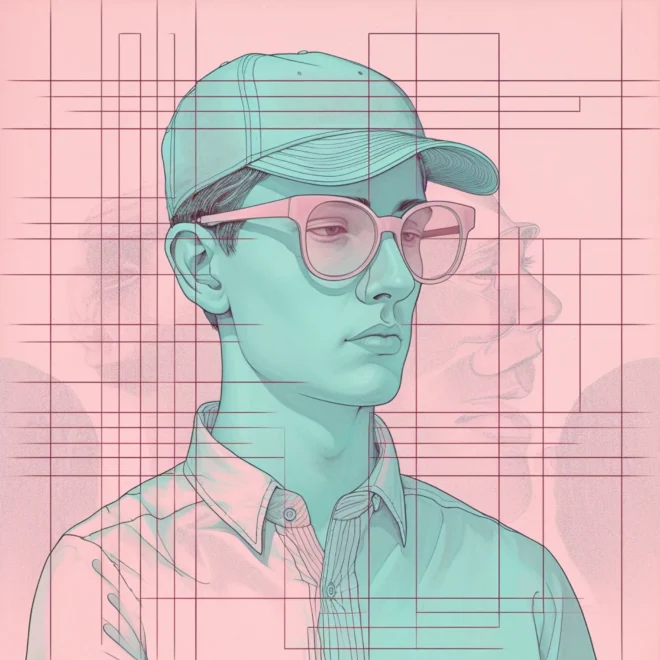
Comments