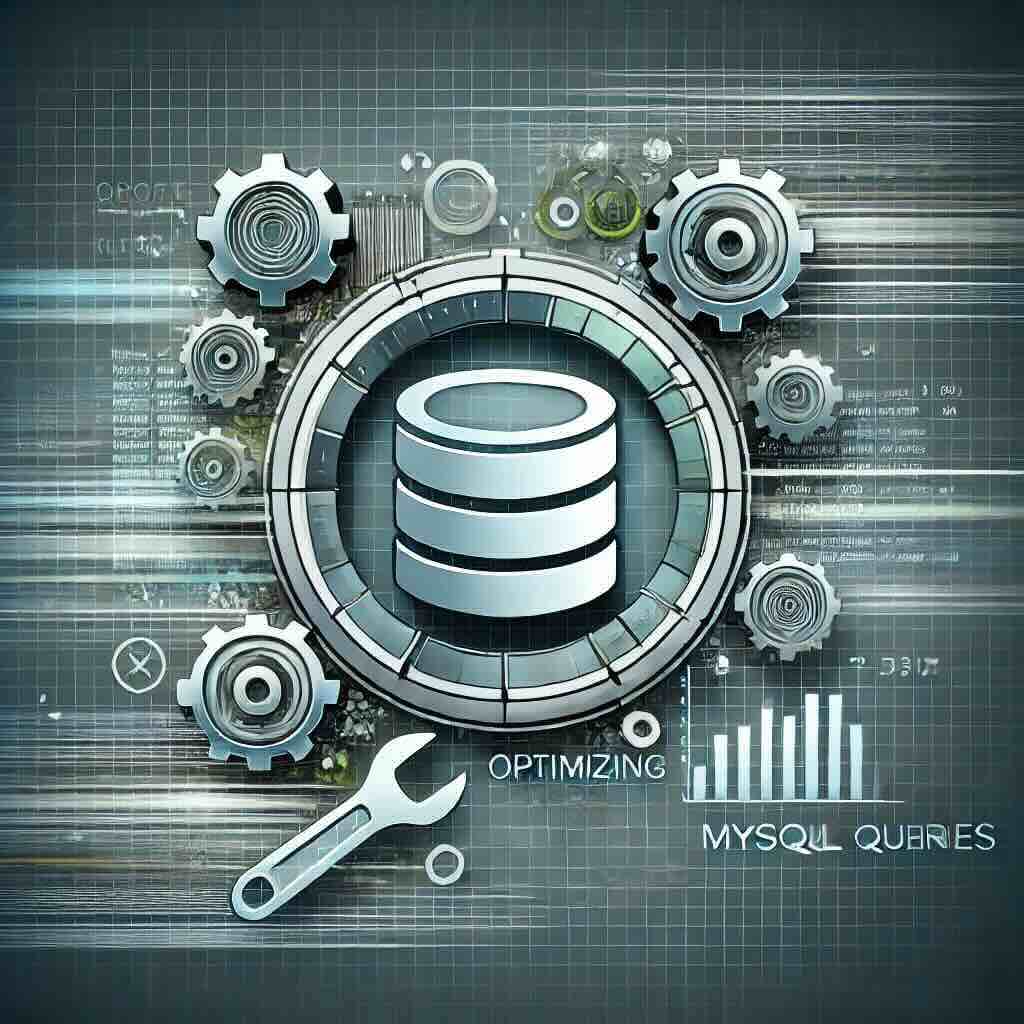When you’re building applications with MySQL, performance is key. Slow queries can lead to frustrated users and overloaded servers. But don’t worry—MySQL query optimization is easier than you think. In this post, we’ll walk you through some pro tips to boost your query performance, so you can keep your apps fast and efficient.
Why Should You Care About MySQL Query Optimization?
As your database grows, queries can start to slow down. Optimizing MySQL queries is crucial—not just for performance, but for better resource utilization and scalability. Whether you’re working with small databases or handling millions of rows, these techniques will ensure your MySQL queries perform at their best.
1. Optimizing MySQL Indexing for Better Query Performance
Indexing is like a shortcut to finding data. Without it, MySQL has to scan entire tables to return results, which can be slow and inefficient.
Use Primary Keys and Indexes: Always index columns that are frequently queried. For example, columns used in WHERE, ORDER BY, or JOIN clauses should be indexed.
Be Mindful of Too Many Indexes: While indexes speed up lookups, having too many can slow down INSERT, UPDATE, and DELETE operations. Balance is key!
Quick Tip: Want to check if your indexes are being used? Run EXPLAIN on your query to see the execution plan. This will show you if MySQL is utilizing the indexes you’ve set up.
Example in SQL:
EXPLAIN SELECT * FROM users WHERE email = 'test@example.com';
2. EXPLAIN: Your New Best Friend
The EXPLAIN command is your go-to tool for debugging slow queries. It shows you how MySQL executes your queries and which parts of the query are taking the longest.
Using EXPLAIN helps you identify problems like unnecessary full table scans. This allows you to fine-tune your query for optimal performance.
Example:
EXPLAIN SELECT * FROM users WHERE email = 'test@example.com';
3. Keep SELECT Statements Lean
A common pitfall in MySQL is using SELECT *. This forces MySQL to fetch all columns, even those you don’t need. It’s like buying the entire book when you only need a few pages.
Instead, always specify the columns you actually need.
Example:
SELECT name, email FROM users WHERE id = 1;
This not only speeds up the query but also reduces memory usage and minimizes server load.
4. Optimizing JOINs for Performance
JOINs are powerful, but they can also slow down your queries if used improperly. Here’s how to make them work for you:
Prefer INNER JOINs: They are usually faster than OUTER JOINs because they only return rows where a match exists in both tables.
Rewrite Subqueries as JOINs: Subqueries can often be rewritten as JOINs, which typically improve performance.
Example:
-- Subquery version (can be slow)
SELECT name FROM users WHERE id IN (SELECT user_id FROM orders WHERE total > 100);
-- JOIN version (more efficient)
SELECT u.name
FROM users u
JOIN orders o ON u.id = o.user_id
WHERE o.total > 100;
5. Avoid DISTINCT (Unless Absolutely Necessary)
The DISTINCT keyword removes duplicates, but it can be inefficient, especially on large datasets. It requires MySQL to sort and compare every row. If you can avoid it, your queries will run faster. Use DISTINCT only when it’s truly needed to eliminate duplicates.
6. Partitioning: A Game-Changer for Large Tables
For large datasets, partitioning can drastically improve performance. Partitioning splits a large table into smaller, more manageable pieces. This way, MySQL only needs to search relevant partitions, rather than scanning the entire table.
For example, if you’re running an e-commerce site with millions of orders, partition your orders table by year or month to speed up queries filtering by date.
7. Read-Write Splitting with MySQL Replication
If your application is read-heavy (think lots of SELECT queries), consider read-write splitting using MySQL replication. In this setup, write operations go to the master database, while read operations are distributed to replicas.
This helps balance the load and significantly reduces the burden on the master server, allowing it to focus on writes.
8. Caching to the Rescue: Redis and Memcached
For queries that are executed frequently, caching is a must. Redis and Memcached are two popular caching solutions that store query results in memory, so MySQL doesn’t have to re-execute the same queries repeatedly.
Imagine caching the result of a complex query in Redis—the next time the same query runs, Redis can return the result in milliseconds, bypassing MySQL entirely.
9. Profile Your Queries for Continuous Optimization
Performance isn’t something you set and forget. Use MySQL’s profiling features to monitor how long your queries are taking and where they’re spending the most time.
Here’s a quick way to start profiling:
Example:
SET PROFILING = 1;
SELECT * FROM users WHERE status = 'active';
SHOW PROFILES;
You’ll get a breakdown of how much time was spent on each part of the query, so you can identify and fix bottlenecks.
10. Optimizing for Read vs. Write Operations
Depending on your use case, you may need to tweak your MySQL setup for read-heavy or write-heavy applications.
- For read-heavy applications, focus on indexing, caching, and read replicas to offload the master server.
- For write-heavy applications, optimize for faster insert and update operations by adjusting settings like transaction isolation levels and write buffers.
Real-World Example: E-Commerce Site Optimization
Let’s take a real-world example. An e-commerce platform was struggling with slow queries during peak shopping seasons. By implementing:
- Proper indexing on product categories.
- Partitioning the orders table by month.
- Setting up read-write splitting with replication.
They were able to cut query response times in half, even with tens of thousands of simultaneous users. These optimizations helped improve user experience and kept customers happy.
Tools to Help You Optimize MySQL Queries
There are several tools that can automate or guide you in optimizing MySQL queries:
- Percona Toolkit: A suite of tools to monitor, audit, and optimize MySQL.
- MySQLTuner: A script that helps you tune your MySQL configuration for better performance.
- Query Profiler: Use it to analyze the performance of individual queries over time.
Conclusion
MySQL query optimization is a continual process. With these optimization techniques—like proper indexing, query profiling, and external caching—you can significantly boost performance and scalability for your applications. Always monitor and fine-tune your queries to keep them fast, efficient, and user-friendly.
Final Thoughts and Next Steps
Optimizing MySQL queries is an ongoing process that pays off in performance, scalability, and a better user experience. Start implementing these techniques in your projects, and see how much faster your MySQL queries can run. But don’t stop here—there’s always more to learn!
If you found these tips helpful, make sure to subscribe to our newsletter for more insights on MySQL query optimization and performance tuning. Or, check out our related articles to dive deeper into specific techniques like indexing strategies, caching solutions, and more.
Got a MySQL query optimization challenge you’re struggling with? Drop your questions in the comments below, and let’s tackle them together!