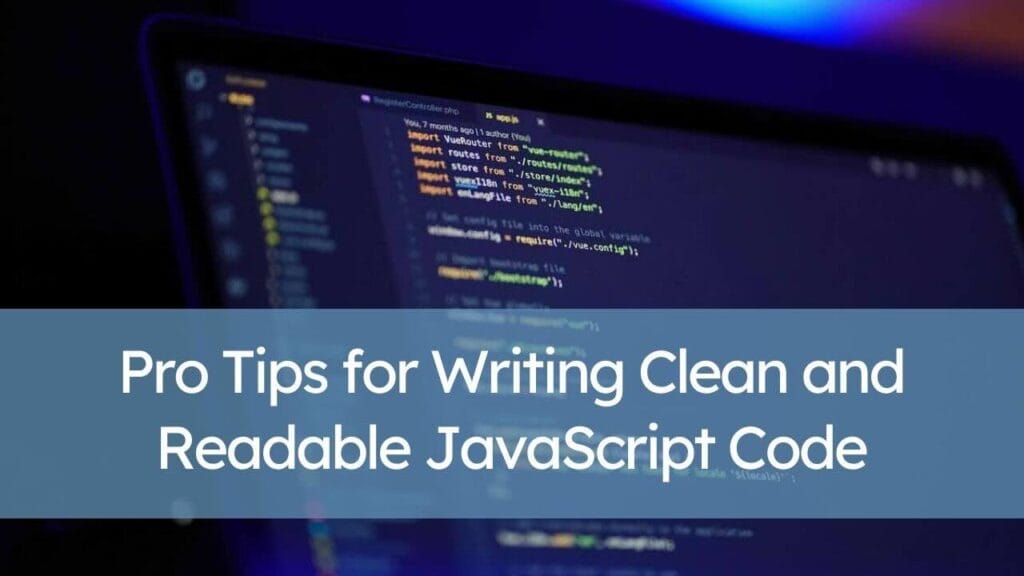Clean and readable code isn’t just a nice-to-have—it’s essential for building scalable, maintainable applications. Whether you’re working solo or in a team, messy code can lead to headaches, misunderstandings, and bugs. Want to avoid those? Let’s dive into some practical tips for writing clean and readable JavaScript code.
Why Writing Clean Code Matters
Imagine opening a project months after you last touched it. If the code isn’t clean, you’ll spend hours deciphering your own work. Clean code ensures:
- Maintainability: Easy to update and extend.
- Collaboration: Team members can understand and contribute without frustration.
- Fewer Bugs: Clearer logic reduces mistakes.
As Robert C. Martin says in Clean Code, “Clean code always looks like it was written by someone who cares.”
1. Follow Consistent Coding Standards
Consistency is king in clean coding. Adhering to a style guide like Airbnb’s JavaScript Style Guide keeps everyone on the same page.
Tools to Help:
- ESLint: Enforces coding standards.
- Prettier: Automatically formats your code.
- .editorconfig: Maintains uniform settings across editors.
Example:
Imagine you’re part of a team where one developer uses single quotes and another uses double quotes for strings. Without consistent standards, the code becomes harder to read. Using Prettier ensures everyone’s strings look the same:
Before Prettier:
const message = "Hello World";
const greeting = 'Hi there';After Prettier:
const message = 'Hello World';
const greeting = 'Hi there';This consistency improves readability across the codebase.
2. Use Meaningful Variable and Function Names
Variable names like a or data tell you nothing about their purpose. Instead, aim for descriptive names like userEmail or calculateTotalPrice. This simple change drastically improves readability.
Example:
Bad:
function a(x) {
return x * x;
}Here, the function name a and parameter x give no context. It’s unclear what the function does or what x represents.
Good:
function calculateSquare(number) {
return number * number;
}Now, the function name calculateSquare clearly states its purpose, and the parameter number provides context. Anyone reading this code immediately understands its intent.
3. Write Short and Focused Functions
A function should do one thing and do it well. This aligns with the Single Responsibility Principle (SRP). Break down large functions into smaller, modular ones.
Example:
Before Refactoring:
function processOrder(order) {
if (!order) {
console.error('Invalid order');
return;
}
const discount = order.total > 100 ? 10 : 0;
order.total -= discount;
console.log(`Order processed with total: $${order.total}`);
}This function does multiple things: validates the order, calculates the discount, and logs the result. Let’s refactor it:
After Refactoring:
function validateOrder(order) {
if (!order) {
console.error('Invalid order');
return false;
}
return true;
}
function calculateDiscount(order) {
return order.total > 100 ? 10 : 0;
}
function processOrder(order) {
if (!validateOrder(order)) return;
const discount = calculateDiscount(order);
order.total -= discount;
console.log(`Order processed with total: $${order.total}`);
}Each function now has a clear and singular purpose, making the code easier to understand and test.
4. Avoid Hardcoding and Use Constants
Hardcoding values leads to scattered, error-prone code. Define constants instead.
Example:
Bad:
if (status === 200) {
console.log('Success');
}Here, 200 is a magic number. Its purpose isn’t immediately clear. Replacing it with a constant improves readability:
Good:
const SUCCESS_STATUS = 200;
if (status === SUCCESS_STATUS) {
console.log('Success');
}Now, the constant SUCCESS_STATUS makes the code self-explanatory.
5. Comment and Document Thoughtfully
Comments are your future self’s best friend—but only when used wisely. Explain why the code exists, not what it does.
Example:
Bad Comment:
// This function multiplies two numbers
function multiply(a, b) {
return a * b;
}This comment states the obvious. Instead, explain why this function is necessary:
Good Comment:
// Used in billing calculations to determine total cost
function multiply(a, b) {
return a * b;
}6. Embrace Modern JavaScript Features
Modern JavaScript (ES6+) offers features that make code more concise and readable. Examples include arrow functions, destructuring, and template literals.
Example:
Old Way:
function greet(name) {
return 'Hello, ' + name + '!';
}Modern Way:
const greet = (name) => `Hello, ${name}!`;The modern approach reduces boilerplate and enhances readability with template literals and arrow functions.
7. Optimize Code Formatting and Structure
Good formatting isn’t just aesthetic; it improves readability. Stick to proper indentation, logical grouping, and line spacing.
Tools:
- Prettier: Formats code to look consistent and clean.
Example:
Unformatted Code:
function add(a,b){return a+b;}Formatted Code:
function add(a, b) {
return a + b;
}8. Test and Refactor Regularly
Testing ensures your code works, and refactoring ensures it’s maintainable. Use tools like Jest or Mocha for testing.
Example:
Write a simple test for a utility function:
function add(a, b) {
return a + b;
}
// Jest Test
test('adds 1 + 2 to equal 3', () => {
expect(add(1, 2)).toBe(3);
});This ensures the add function behaves as expected, catching errors early.
9. Avoid Overengineering
Keep it simple! Resist the urge to overcomplicate solutions. Always ask yourself: “Does this add value?”
Example:
Overengineered Code:
class Adder {
constructor(a, b) {
this.a = a;
this.b = b;
}
calculate() {
return this.a + this.b;
}
}
const adder = new Adder(1, 2);
console.log(adder.calculate());Simplified Code:
function add(a, b) {
return a + b;
}
console.log(add(1, 2));The simplified version is easier to read and maintain.
You Might Also Like
- Node.js Design Patterns and Best Practices for Scalable Apps
- Advanced Jest Techniques: Mocks, Spies, and Stubs
- 25 JavaScript One-Liners That Will Blow Your Mind
- How GitHub Copilot is Revolutionizing Software Development
- 12 Must-Know Logging Best Practices for Debugging Like a Pro
Conclusion
Writing clean and readable JavaScript code isn’t rocket science. By following these pro tips, you’ll create code that’s easy to understand, maintain, and scale. Start small, and remember: clean code is a journey, not a destination.
What are your favorite clean coding practices? Share them in the comments below!